Cloud technology is a term that has been widely used over the years. With the exponential increase in data usage that accompanies the transformation of society in the 21st century, it is becoming increasingly difficult for individuals and organizations to maintain all the information, programs, and information. your important processes and systems on in-house servers. The solution to this problem is almost like the internet, but it is only widely applied to businesses.
There are currently many Cloud Solutions widely offered in the market, however, Heroku vs AWS is the two most popular cloud solutions. Both of these solutions have certain advantages and disadvantages, and the following article will help you have the most general and accurate view.
Why should we choose cloud services?
One of the trends that IT professionals and businesses talk about a lot today is ‘cloud computing. Despite facing many concerns, cloud technology is growing faster and stronger than ever. Below are the basic benefits of cloud computing that anyone needs to deeply understand.
- Cost savings
With cloud computing, the initial investment can be reduced or completely reduced because there is no need for an on-site data center. In addition, the power used in operating and cooling the server is also reduced, contributing to an increase in environmental friendliness. With minimal capital investment, no installation and maintenance of on-site data centers are required, costs can be spent on other urgent projects and businesses will have more time to focus on main business activities.
- Instant Access Anytime Anywhere
Data can be easily utilized in a process of storing, downloading, restoring, or processing with just a few clicks. Users can access their accounts on the go, 24/7, through any device, anywhere in the world as long as they’re still connected to the internet. On top of that, all upgrades and updates are done automatically, thus saving quite a bit of time and effort to maintain the system, significantly reducing the workload for the IT team.
- High adaptability
Besides endless variability, cloud computing can adapt to any change. For example, businesses can choose to increase the amount of website user support from 2,000 to 10,000 a day during the Christmas promotion. In another example, you are completely free to switch from private to hybrid, or temporarily expand storage capacity, cloud computing can do it all smoothly, meeting all your needs. your.
- Data security
As mentioned above, one of the concerns when using cloud computing is information security. Service providers should always ensure that the protection system is constantly updated and at the same time all new features through rigorous testing. All activities in the cloud will be regularly monitored and audited by a third party to ensure that safety standards are met.
- Consistency and Sustainability
It’s quite common to get lost while following a project. The reason is that after many times of sending files back and forth, the discussion became chaotic, the file went through so many edits that no one recognized the finished product.
With cloud computing, files are centrally stored, fixed, and consistent, accessible from anywhere, creating a virtual space where people directly discuss, share a file and get feedback. instant. This results in markedly improved productivity, reduced hassle, increased customer satisfaction, and much more.
- Faster data recovery
For small businesses or individuals, due to funding constraints as well as expertise, investing in data recovery is not possible. However, with the use of cloud computing, businesses can completely recover data quickly in the event of risk or incident. This saves a lot of time and money.
What is the AWS?
AWS (short for Amazon Web Services) is a system of cloud computing services that provide businesses with solutions for computing power offered by Amazon.com. Web services can be considered cloud services or remote computing services.
In total, up to now, AWS has more than 175 services on its platform. The simplest example of what AWS is all about is that you can imagine using a data center with cloud computing technology anywhere in the world. AWS has long been considered a “Giant” in the deployment of cloud computing service platforms, when its market share is larger than the market share of the next 4 competitors, Microsoft, Google, IBM, and Alibaba.
If you want to get more information about AWS Test, visit our website take a free AWS Practice Test, or download it for your IOS or Android devices now!
What do AWS Services include?
Here are the main services that Amazon Web Services offers:
- Computing
- Storage ability
- Networking and Content Delivery
- Management Ability
- Developer Tools
- Analysis Tools
- Customer Involvement
- Application Integration
- Business Productivity
- Virtual reality technology (both AR & VR)
- Machine Learning
- Desktop And Application Streaming
Each of the above services is divided into smaller services, depending on the needs of the business:
- Cloud Server Service (or the Amazon EC2)
- Storage services include simple storage (Amazon Simple Storage Service – S3), block storage (Amazon Elastic Block Storage – EBS), file storage (Amazon Elastic File System – EFS)
- Load balancing service
What is the Heroku?
Heroku is a cloud platform that allows individuals and businesses to build, deploy, manage, and scale applications. The main advantage of this platform lies in its flexibility and ease of use, which is the easiest and fastest solution for developers to bring their apps to market.
Managed by a company of the same name, Heroku offers a great experience for app developers, as they can simply focus on developing and upgrading their core product without being distracted from work. keep servers, hardware, or infrastructure up and running. Heroku is also known as a place to deploy applications in the dyno. When you start deploying a Heroku application, you must set up a virtual machine called a slug, using one or more build packs. At this point, when a virtual machine is launched from the slug it will be called a dyno.
Heroku vs AWS: What is the main difference?
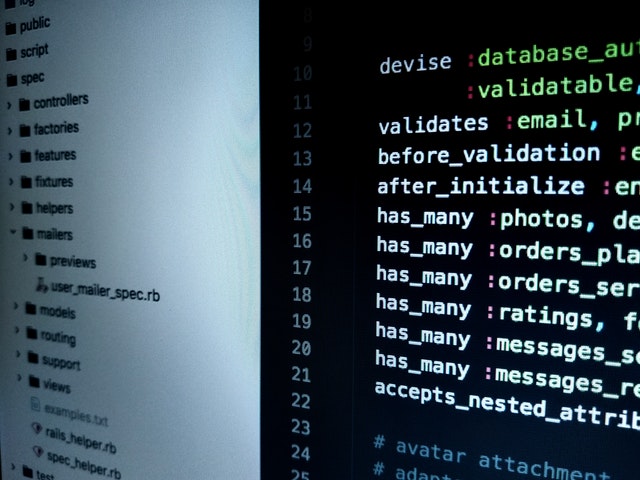
There are three main differences between Heroku vs AWS that you should consider carefully:
- Business Type
In case you have to choose between AWS and Heroku, it means that you can choose between IaaS or PaaS. IaaS includes the manual arrangement of the server and the app, whereas PaaS gives ready-made apparatuses you’ll be able to utilize but not oversee. If you own a little commerce, the most excellent alternative will be a Stage as a Benefit arrangement. Just select the settings and don’t bother with items your venture doesn’t require.
Opening a large-scale app and having to get to high-quality app improvement administrations? Halt on Infrastructure as a Service! Utilizing it, the development group oversees the building squares of the venture as your trade develops.
- Budget
In case you just have a tight budget, AWS can a better choice for you. The prices per hour start from approximately $0.011/hour. Meanwhile, when using Heroku, it offers about 6 dyno types, with the most effective and powerful one providing you with 14GB of memory (about $500 per month). Below is a comparison in terms of price:
- AWS: t3.micro (1GiB): $0.0104/ hour or About $7.48/month
- Heroku (Dyno) 2x (1024MB): About $50.00/month
- AWS: c5.2xlarge (16GiB) – $0.34/ hour or about $244.8/month
- Dyno: performance-l (14GB): About $500.00/ month
Read more: Cut your AWS costs by using the RIGHT pricing model
- Speed of Development
Both AWS and Heroku make the arrangement to prepare become faster. And they both give an observing alternative to keep track of your app’s workability. Still, Heroku gives a ready-to-use environment where you merely got to enter the code, make some changes, and that’s it – you start running the app. Furthermore, you’ll relocate and run apps much quicker compared to AWS. So in case, you would like to form changes and fixes based on customers’ surveys – and do it quickly – Heroku will be your culmination choice.
Why should we use AWS?
- Stronger security than a physical server platform
Security in the cloud is recognized as better than in a physical server platform. Broad security accreditations and certifications, data encryption at shutdown and in transit, robust physical security, and hardware security modules all contribute to a way to manage your infrastructure. The enterprise IT layer is more secure.
- Extensive visibility into compliance and management
Controlling, auditing, and managing identity, configuration, and usage is an important part of today’s IT infrastructure. With Amazon Web Services, these features are built into the platform to help you meet your regulatory, regulatory, and compliance requirements.
- Built-in feature
Choosing between investing in existing infrastructure and moving to the cloud is not an easy decision. Many entrepreneurs are not absolutely clear about what AWS exactly is and how they can apply this cloud service to their businesses. In-depth features, specialized connectivity, identity federation, and integration tools allow businesses to run “hybrid” applications on on-premises and cloud services that are invaluable to businesses.
- AWS network of regions and server locations around the globe
AWS spreads its services around the world and has millions of customers. AWS’s global infrastructure is expanding so customers or end-users have the ability to get results with higher throughput and lower latency, and also to ensure that customer data remains in the air. desired time or area they specify. AWS Regions and Availability Zones are available in large numbers worldwide. Each region contains numerous locations, which are called Availability Zones. What are the benefits of AWS’s vast geographic reach?
- Increased Availability: Multiple Availability Zones and data centers are set up in each connected geographical location with high quality, fast, private, and fiber optic connections. This strong link allows applications to run smoothly and smoothly.
- Better service: AWS allows you to increase redundancy and data capacity when things go wrong by replicating data between geo-locations allowing for higher access speeds and latency lower.
- Regional control: A company located in a specific geographical location has control over that area making it easier for the company to obtain better resources.
- The AWS Platform for Almost Any Use
More than 60 services will be available in just a few taps with AWS, from data storage to deployment tools, directories to content delivery, and more. New services are delivered quickly, with no need. upfront capital costs, allowing established businesses, startups, SMEs, and public sector customers to access the necessary consolidation to meet rapidly changing business requirements.
Why should we use Heroku?
- Provide a superior experience
Heroku is made by the same developers, so they clearly understand the difficulties and immediately improve them. Here developers can experience free, fast operation and high information security.
- User-friendly tool
Since its first use, Heroku has proven to be an adaptable tool, even for those who haven’t fully mastered cloud engine configuration. With a well-defined dashboard, you can perform tasks like managing, deploying, and tracking metrics without major difficulty. The tool’s UX includes the use of both technical staff and end-users without any problems
- No infrastructure needed
As a cloud-based container-based engine, it has support for multiple programming languages, many add-ons, and provides the implementation offered by the tool, allowing developers the freedom to focus on their projects without having to worry about infrastructure details like the operating system version to use or which settings to install or even how to configure firewalls or hardware. However, this abstraction always has a certain price, where the average processing value (ATV) is just above big players such as AWS and Google.
- Versatile and flexible features
Talking about the features above, we can see the optimization and create a diverse ecosystem in Haruko. With this powerful, you can deploy the application with just 1 click. You can choose to pay or use it for free to experience the application to the best of your ability.
- Diverse service ecosystem
Heroku exists as an ecosystem with all kinds of different resources and functions. Its diversity is first reflected in the vast arsenal of programming languages. Heroku can work seamlessly with all the most popular programming languages such as Nodejs, Ruby, PHP, Python, or Java.
Besides, Heroku also owns an extremely large Add list, including free and paid. However, these features will certainly bring great benefits to users. With powerful performance and fast speed, Heroku’s Add-on will handle many complex operations for you.
- Supports several databases and data warehouses
Heroku allows developers to choose from a number of databases and data stores according to the exact needs of individual applications. Developers can leverage the Postgres SQL database as a service to help applications access data quickly and securely. At the same time, developers can take advantage of specific add-ons to work with widely used databases and data stores such as MySQL, MongoDB, and Redis. Add-ons make it easier for developers to store data, manage data warehouses, and monitor data usage.
- Auto-configuration for most features
The focus here is on being as invasive as possible. For example, if you deploy a Spring Boot application, you do not need to do any additional configuration beyond the existing configuration in your project. If you need some specific configuration (like a specific port or Java version), you can create a Procfile to help you with your application needs. Another case is that most of the network configurations are already provided and here you can also configure the details if needed.
- Deployment from different sources
Heroku has the main option of a git-based deployment. You can “link” your app directly from GitHub and enable default deployment every time you push some code into main (Heroku will listen on this branch). It also has an option inside (Heroku git) and you can also use it as your repository. Along with these options, you can deploy using the Docker Container Registry inside Heroku, which is great for projects that already have images.
Heroku vs AWS: Which is suitable for your business?
When having to choose between AWS and Heroku, it is important for you to carefully consider the cost. Would it cost you less to manage the infrastructure yourself, or would it be more cost-effective for you to respond on a ready (but somewhat expensive) platform that manages the infrastructure for you?
Read more: AWS Cost Optimization Strategy
- In short, you should use AWS when
- You need infrastructure flexibility from the very first application
- You can hire a DevOps engineer or several DevOps engineers to manage the infrastructure.
- apps.
- Your project requires large computational resources.
- And you should use Heroku when
- You need to make the process of deploying and testing a Minimum Viable Product.
- You need to quickly improve your app after receiving feedback from users.
- You can not buy a DevOps engineer (or engineers).
- Your project does not require that many computational resources.
Below is the basic comparison between Heroku vs AWS. If you choose Amazon Web Services, it’s important to ensure that the company you’re working with has experience managing AWS infrastructure. And if rapid app development is your highest priority, let’s consider Heroku. However, it’s best to start with a suitable service right away.

AWS Solution Architect Salary 2024 By Country & Experience
The need for AWS solution architects has risen, making them one of the highest-paid positions. In this post, we'll look at AWS solution architect salary.
May 5, 2022

How Hard Is AWS Solutions Architect Associate Exam?
How hard is AWS solutions architect associate exam? Where to start studying for this exam? Let's have a look at the answers in this article!
May 5, 2022

AWS Solution Architect Certification Questions [2024 Updated]
In this article, we will provide you with the full guide on AWS Solution Architect certification questions. Let’s get started with us in this article right now!
May 5, 2022

